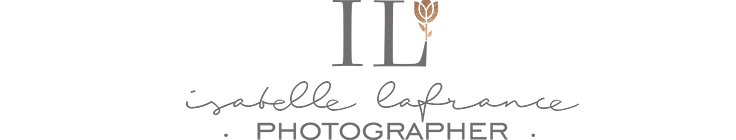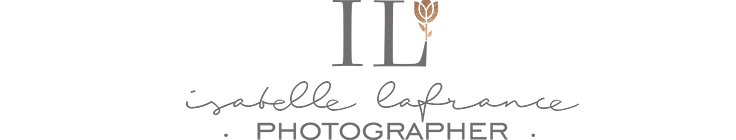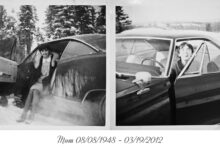The basics.
The first thing you have to remember when working with textures, is that the results will vary depending on your photo, the texture you choose, and the blending mode you select. You have to play with them a couple of times to determine the effect you like best.
First step is to open both your photo and the texture you want in an editing software that allows layering (PS, PSE, Gimp. But not Lightroom unless you add a plug-in for it, and that’s a whole other story…).
Then you slide the texture over the photo with the move tool or by copy/paste. You will have to adjust it’s size with the Move tool or the Free Transform tool so it fits perfectly your document.