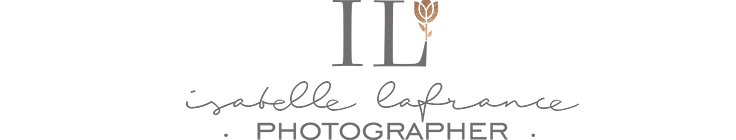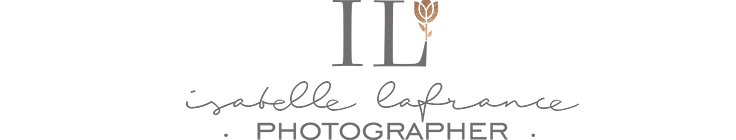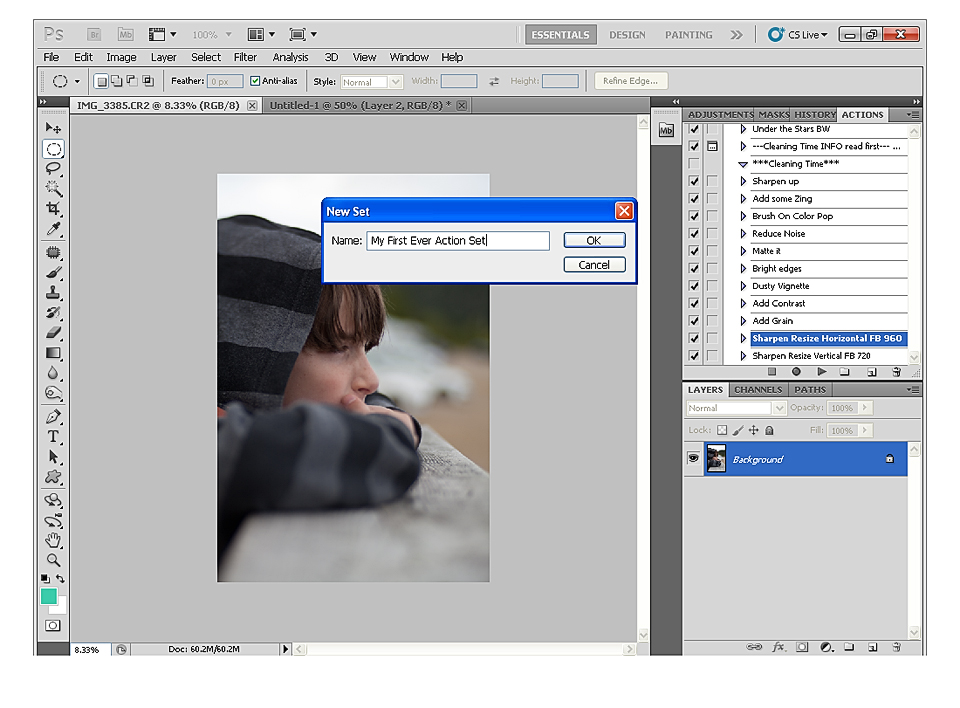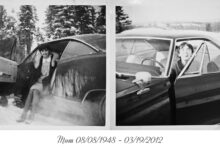Photoshop actions are enjoyed by many, and are useful in so many ways. Whether you want to speed up your workflow, or creatively edit photos, they do come in handy. Press the Play button and there it goes! A little miracle of it’s own! All the layers are there, all you need is adjust a bit, here and there.
Many actions are available for you to choose (Psst! Right sidebar, easy peasy!), but sometimes, you have that recipe you like, one you created and the one that works for your editing style the best. How do you record it in order to save it for future use, and also, to save some time? I’ll walk you through it. We’ll start by a step-by-step guide on how to actually record the actions. You have that amazing tool at your fingertips, it’s time you put it to good use! Then, I’ll add my tips on how to build your own creative actions. Sounds good?