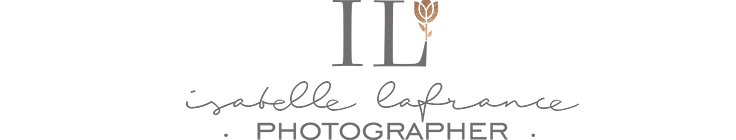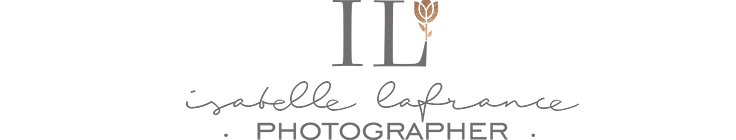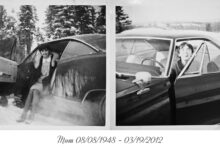I have to admit I love gradients in PS (or PSE). I think it’s one of the neglected tools in your panel. With gradients you can easily add fill light, contrast, haze, vignette, etc. It’s easy to use, but you have to select the right gradient and the right blending modes to get the most out of them.
For this tutorial I’ll use a macro of a flower I did, on which I wanted to softly enhance the center. Please keep in mind that my photo has it’s own color and exposure, yours will obviously be different, so layer opacity and angle values (we’ll see it soon…) might need to be adjusted to your own image. This serves only as a reference to make you want to use Gradients in your editing.